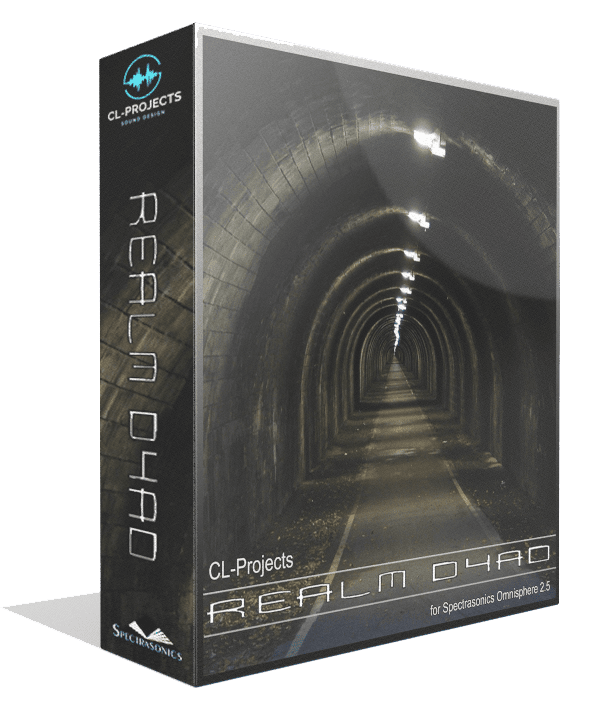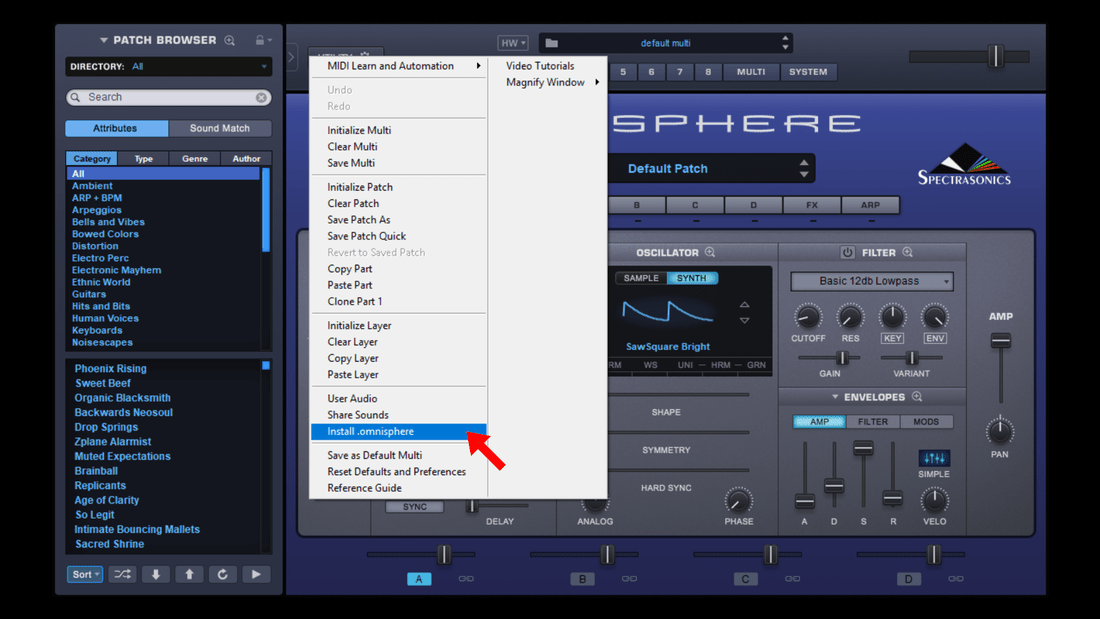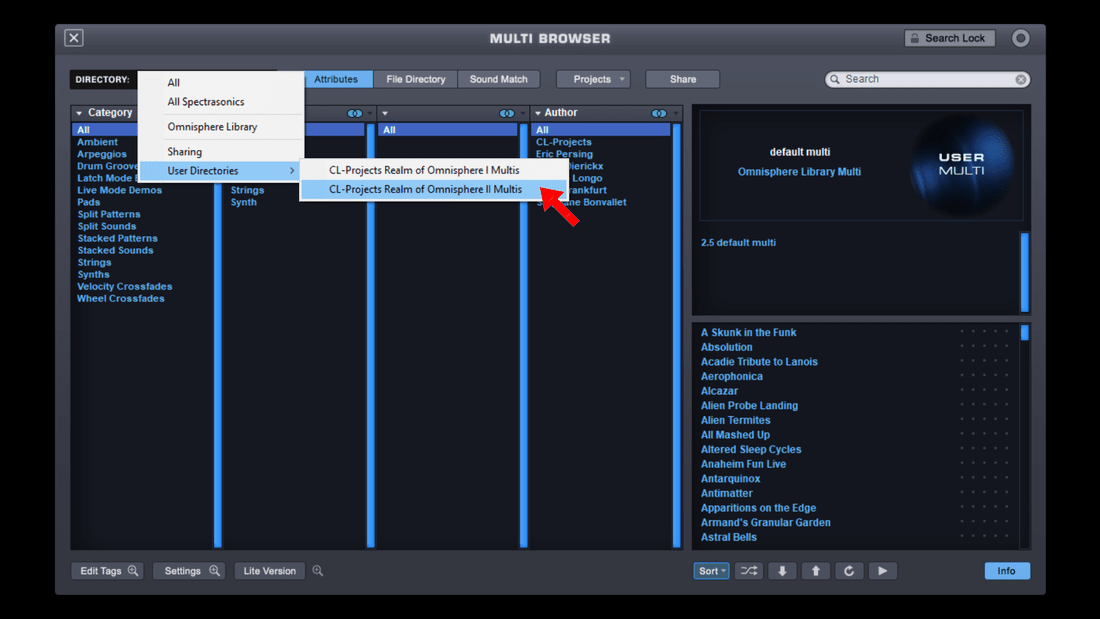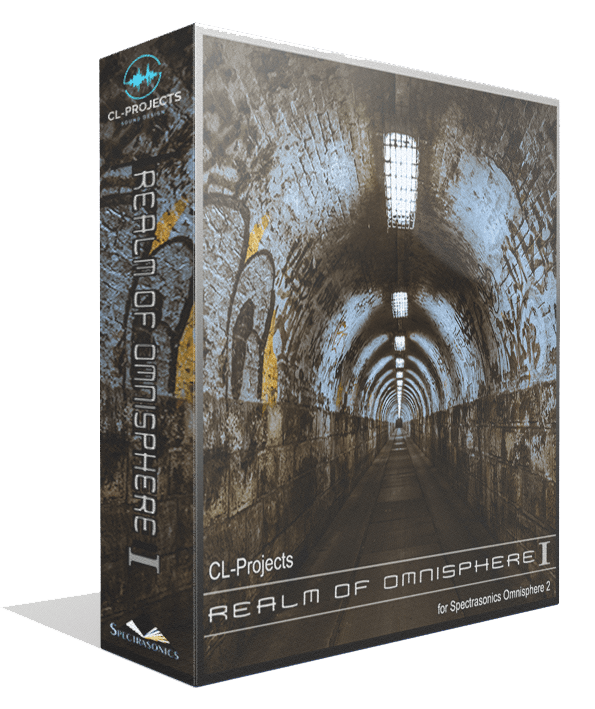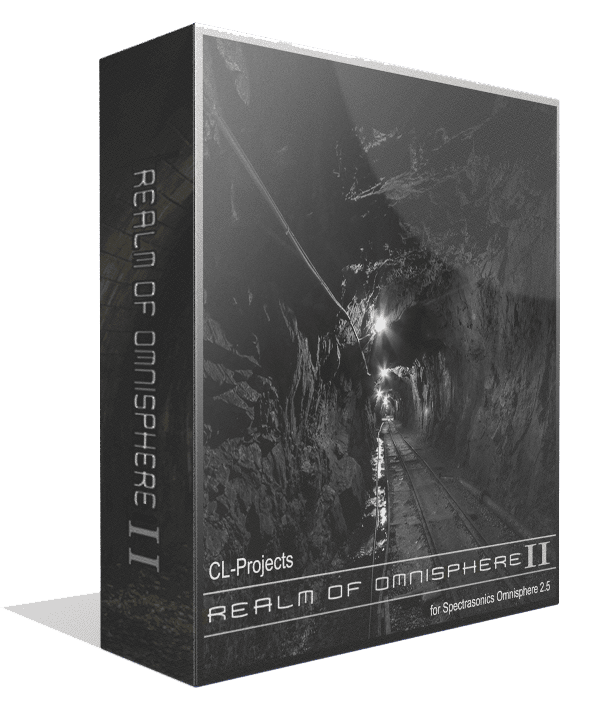CL-PROJECTS SOUND DESIGN
|
Synthesizer Bundle 2
Realm Dyad for Omnisphere 2.5.1d or above Categories Synthesizer Patches Bundles Included Patchbanks Realm of Omnisphere I Realm of Omnisphere II |
- REALM DYAD
exists out of the Realm of Omnisphere I and Realm of Omnisphere II patchbanks for Spectrasonics Omnisphere 2. Realm Dyad contains 330 patches of which 267 are single patches and 63 are multis. Realm of Omnisphere I and Realm of Omnisphere II can be used for ambient, new age, Berlin school and other types of music and is aimed at epic, cinematic soundtracks and filmscoring. These soundbanks are also highly inspired by artists like Jean Michel Jarre, Tangerine Dream, Vangelis and others.
ATTENTION- Please consult the appropriate patchbank page to view the info, features and demos.
- Realm of Omnisphere I only works in Omnisphere 2.2.0g or above.
- Realm of Omnisphere II only works in Omnisphere 2.5.1d or above.
- Follow the installation instructions as stated in the manuals or the Installation tab above.
- First unzip the file you have downloaded after purchase. Open Omnisphere and click on the UTILITY button and select Install omnisphere as shown in image 1 below.
- Locate the folders you have just created and open the omnisphere file of choice to install the single and multi patches subsequently.
- In case a bank isn't active in the left window after installation, you can access the single patches by clicking on the DIRECTORY tab on the top left of Omnisphere’s main window, select the User entry and then select CL-Projects Realm of Omnisphere I or CL-Projects Realm of Omnisphere II as shown in image 2 below.
- To access the multi patches, open Omnisphere's MULTI BROWSER by clicking on the multis name box on top of Omnisphere’s main window. In the MULTI BTOWSER, click on the DIRECTORY tab on the top left, select the User Directories entry and then select CL-Projects Realm of Omnisphere I Multis or CL-Projects Realm of Omnisphere II Multis as shown in image 3 below..
- If you still can't see the single patches and/or multis after installing, click on the Refresh circular arrow button on the bottom left of Omnisphere’s main window as shown in image 4 below. . If the single and multi entries are not visible after refreshing the database, either close Omnisphere and open a new instance and if even that doesn’t help, restart your DAW.
Notes
- The screenshots were taken from Omnisphere 2.5 !!
- I recommend installing the patches via the standalone version of Omnisphere 2.5 since this seems to give less problems.
Screenshots
|
Contact
COPYRIGHT 2019 All rights reserved |