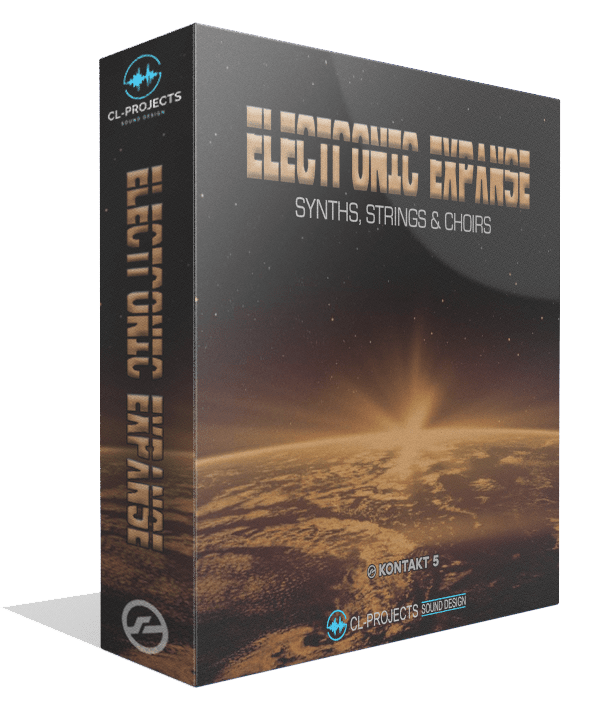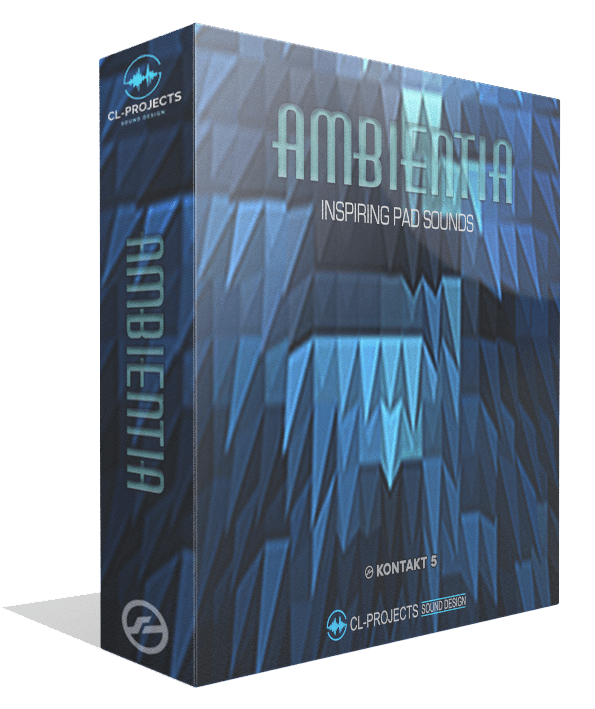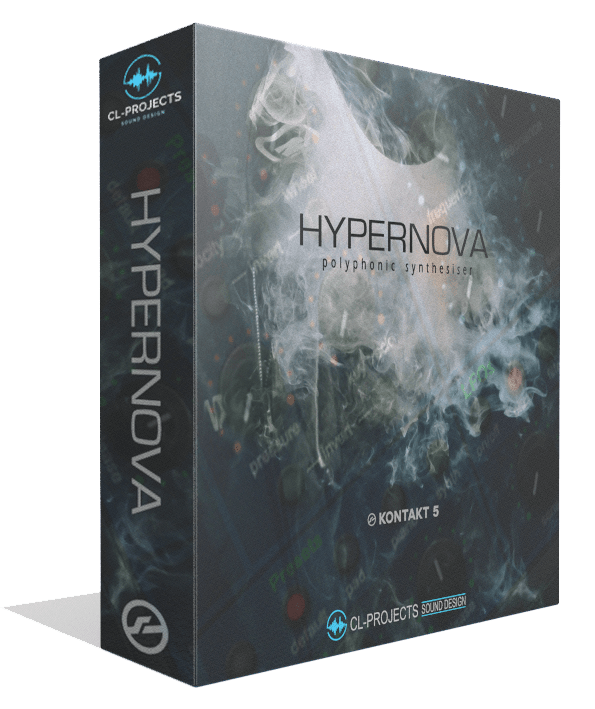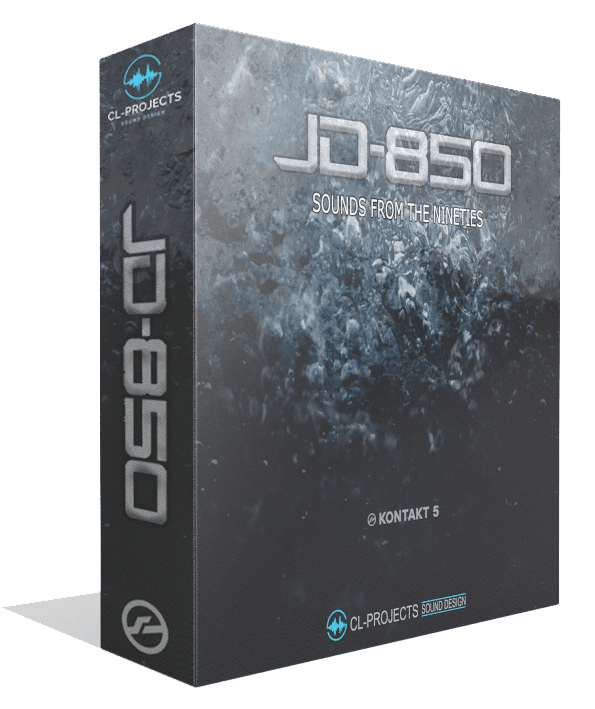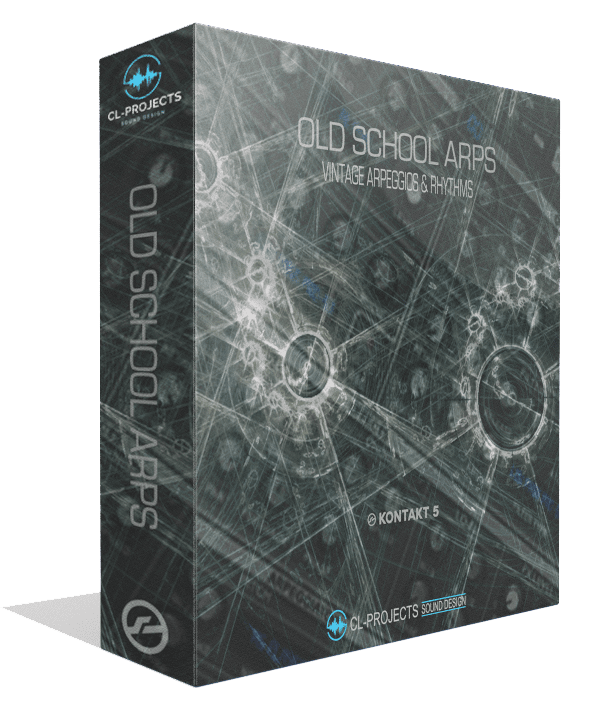CL-PROJECTS SOUND DESIGN
|
Electronic Expanse
Synths, Strings & Choirs for Kontakt 5.1 or above |
- THIS IS
the first ever Kontakt library i made available as a free download. The samples originated from a rare sample CDROM from 1987 which i transferred to the Kontakt format. The sounds are mainly electronic synth, string and choir sounds. The Roland D-50 is one of the synthesizers that was heavily used for this sound library.
ATTENTION- This library requires the Full Retail version of Kontakt 5.1 or above.
- NOT compatible with the free Kontakt Player.
- Follow the installation instructions as stated in the Installation tab above.
- For Kontakt 5.1 (Full version, not for Kontakt Player)
- 24bit 44.100 Khz ncw samples
- Arpeggiator
- AMP & Filter ADSR + Cutoff, Resonance & Filter Env Amount
- All FX & their parameters accessible via Multi FX Script
- Unisono & Portamento
- Unpack the supplied zip archive file to a directory of choice.
- Open Kontakt
- Open the Kontakt browser by clicking on the Browse icon on top of the Kontakt window.
- Open the Files tab in the Kontakt browser.
- Navigate to the directory where you installed the library.
- Open the CL-Projects - Electronic Expanse folder.
- Open the Instruments or Multis directories untill you can see the nki/nkm files.
- Double click on a nki/nkm file or drag it in the Kontakt window to load the patch.
- Testimonials, Comments & ReviewsLOOT AUDIORobert Jackson: "VERY INTERESTING TO USE. Good for experimental sound design."
|
Contact
COPYRIGHT 2019 All rights reserved |