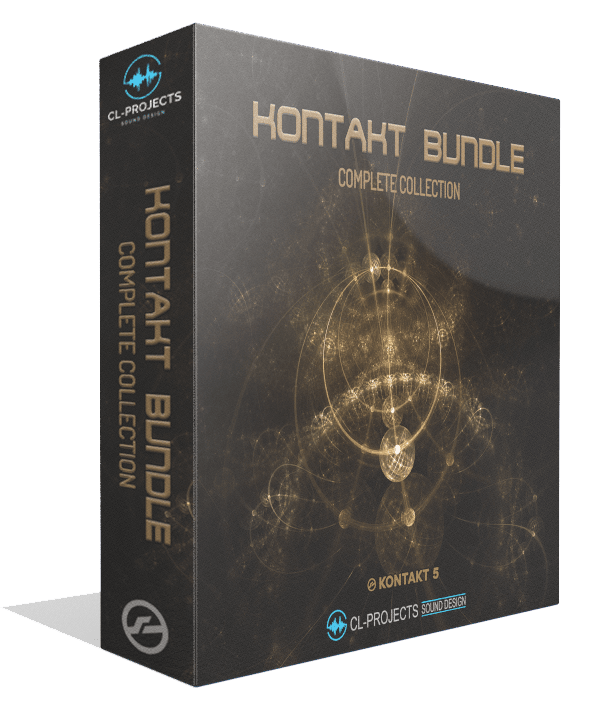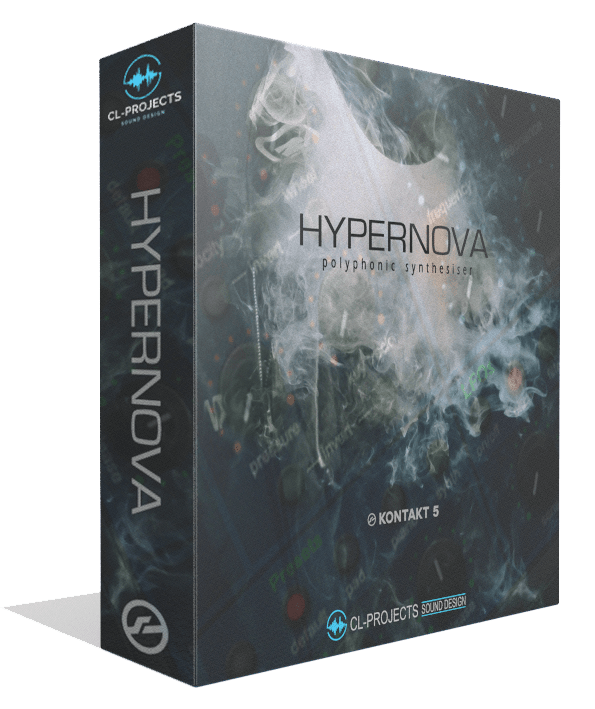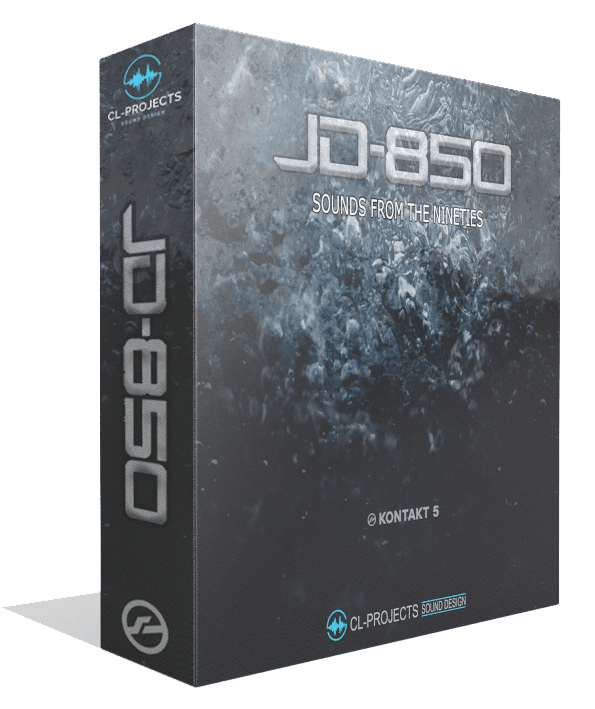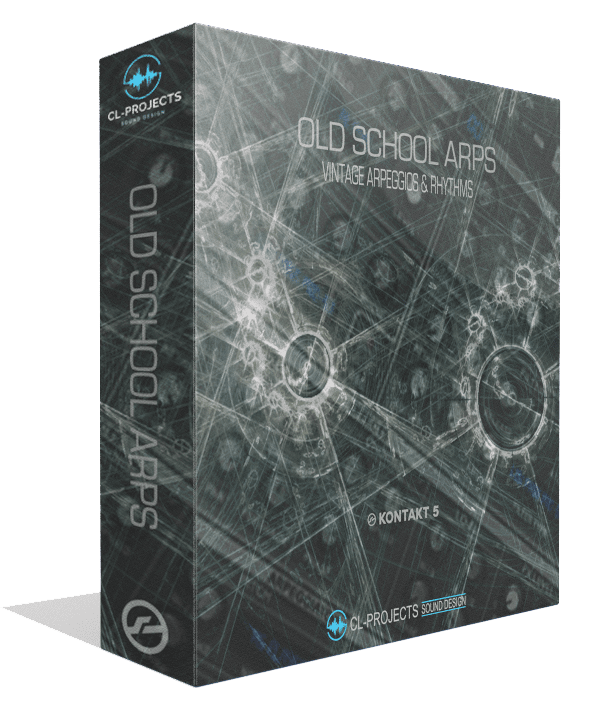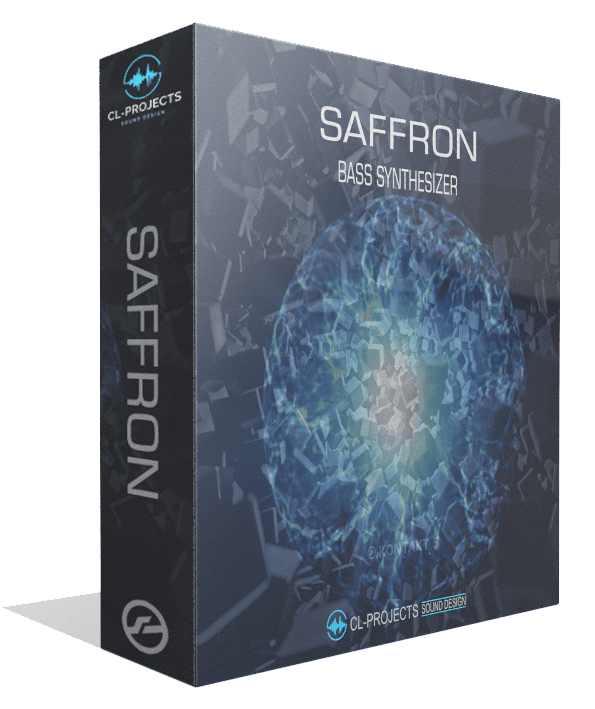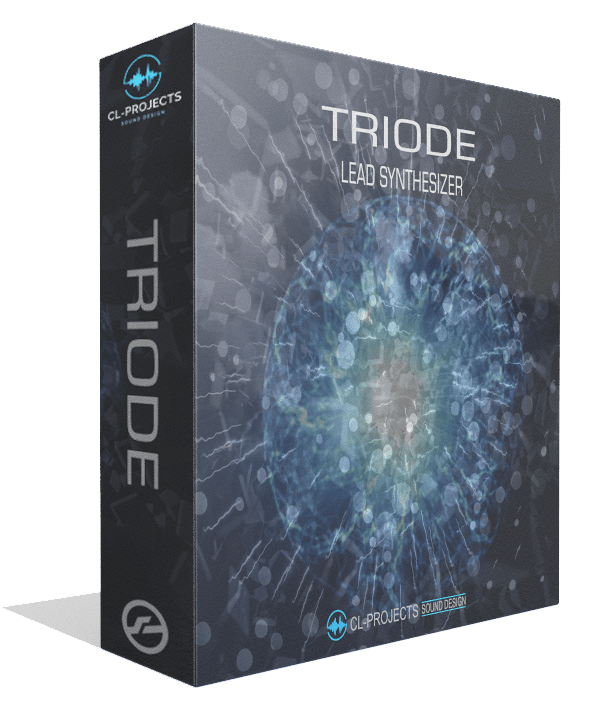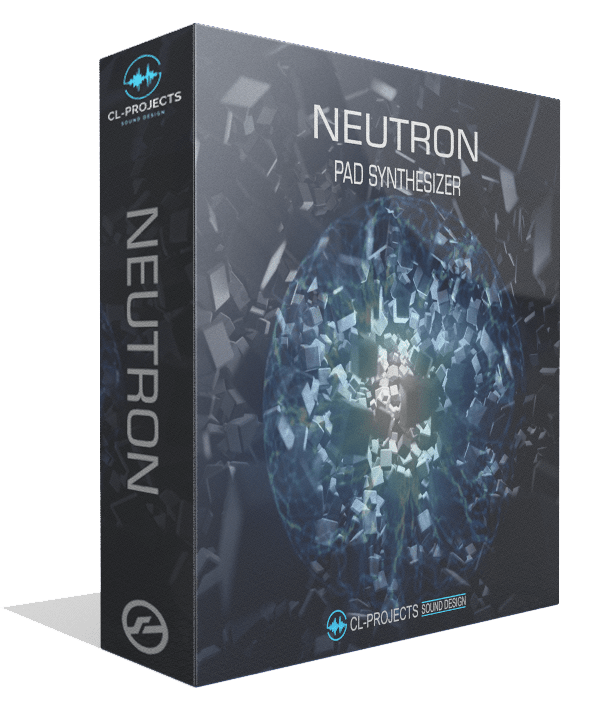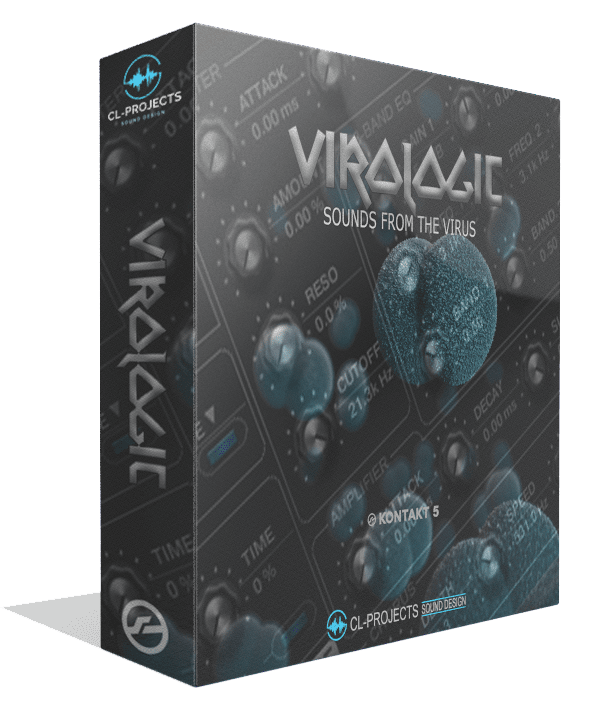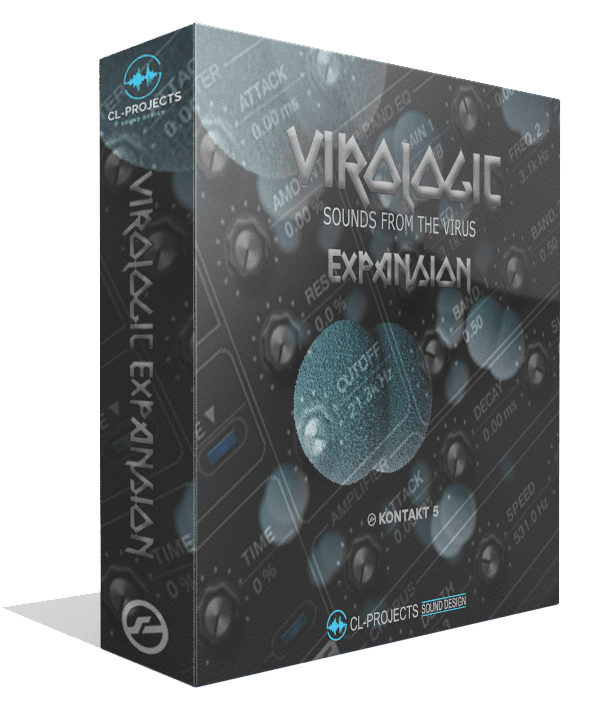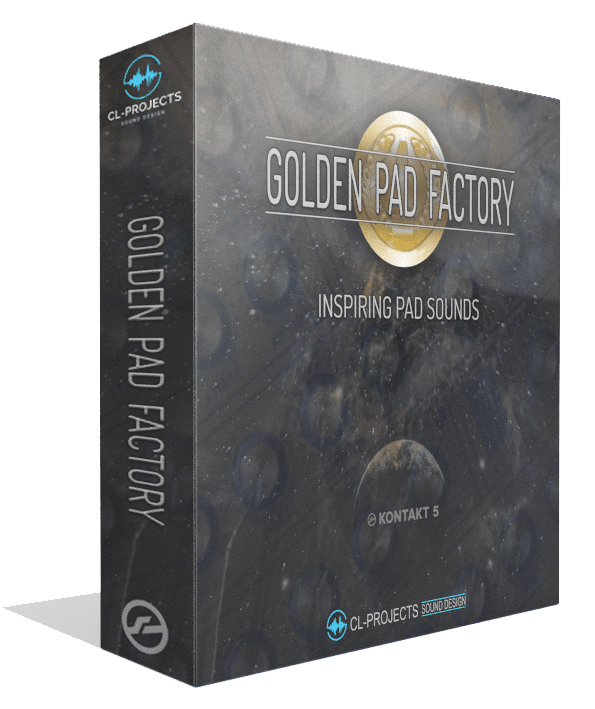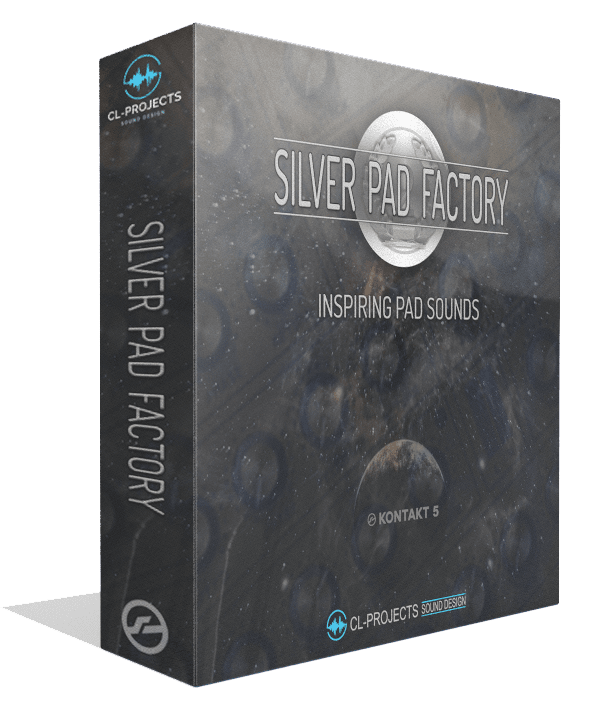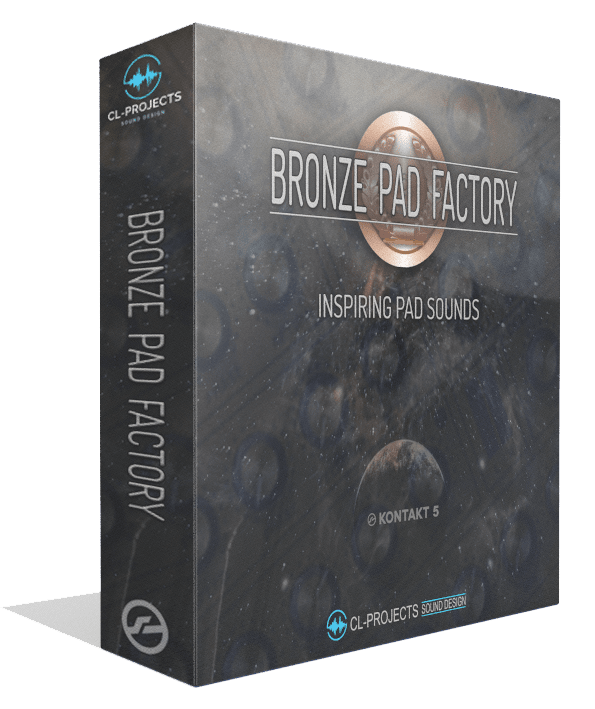CL-PROJECTS SOUND DESIGN
|
Kontakt Bundle 8
Complete Collection for Kontakt 5.3 or higher |
- THE KONTAKT BUNDLE 8
exists out of the Complete Collection containing all the Kontakt libraries currently available from CL-Projects. This bundle has a total of 2327 patches weighing in at no less than 13.7 Gb in size. All the patches from all the libraries can be edited by the many GUI controls. With the help of these 11 Kontakt libraries, translating your musical ideas into complete tracks is a breeze.
ATTENTION- Please consult the appropriate library page to view the info, features and demos.
- These libraries require the Full Retail version of Kontakt 5.3 or above.
- NOT compatible with the free Kontakt Player.
- The Roland JD-800 factory patches are not included in the JD-850 library.
- Open the Features tab of the appropriate library to know which lowest version of Kontakt to use for the library to run properly.
- Follow the installation instructions as stated in the appropriate library manual or the Installation tab above.
- Unpack the supplied zip archive files to a directory of choice.
- Open Kontakt
- Open the Kontakt browser by clicking on the Browse icon on top of the Kontakt window.
- Open the Files tab in the Kontakt browser.
- Navigate to the directory where you installed the libraries.
- Open the library folder of choice.
- Open the Instruments or Building Blocks folder or Multis or Arpeggios folder and their subdirectories until you can see the nki / nkm files.
- Double click on a nki or nkm file or drag it in the Kontakt window to load the patch.
|
Contact
COPYRIGHT 2019 All rights reserved |