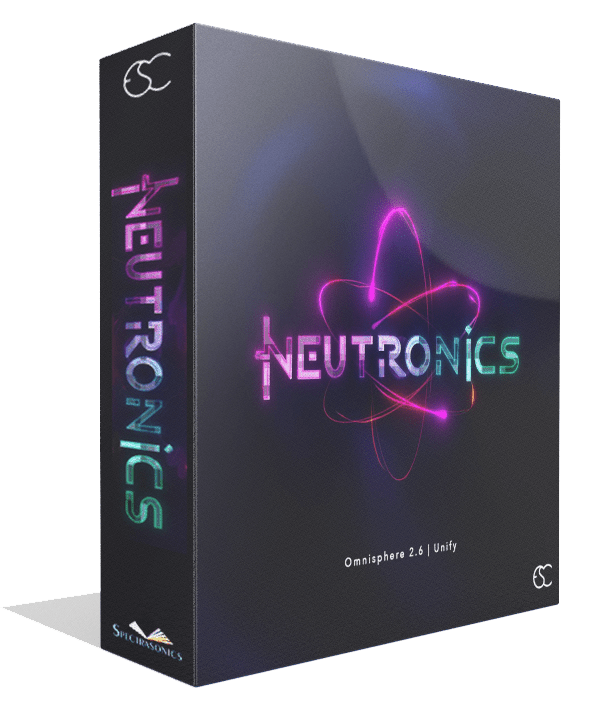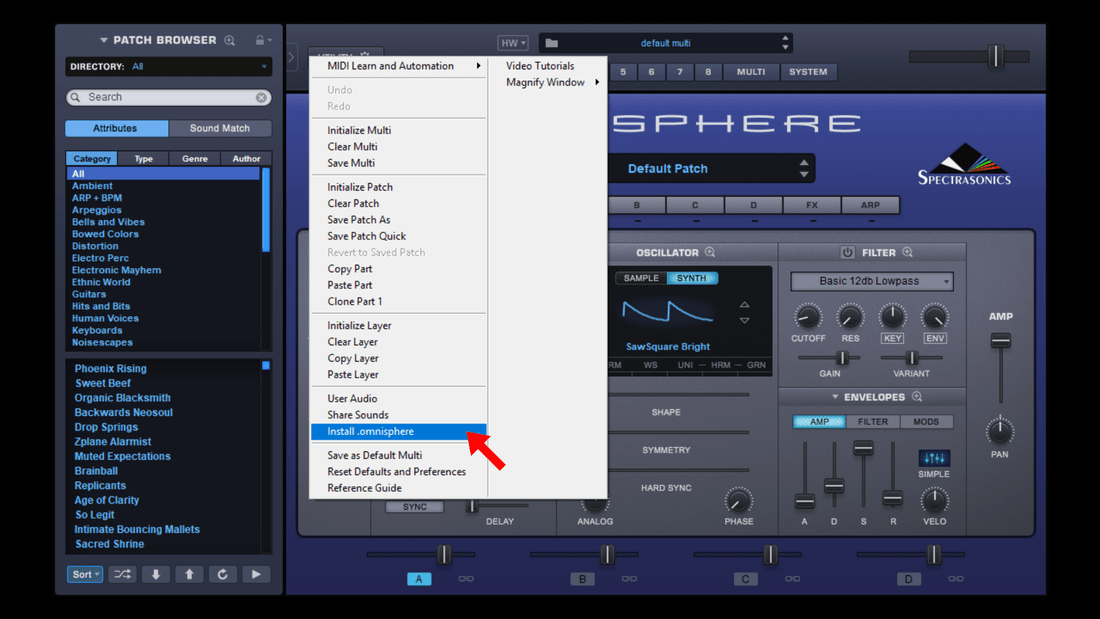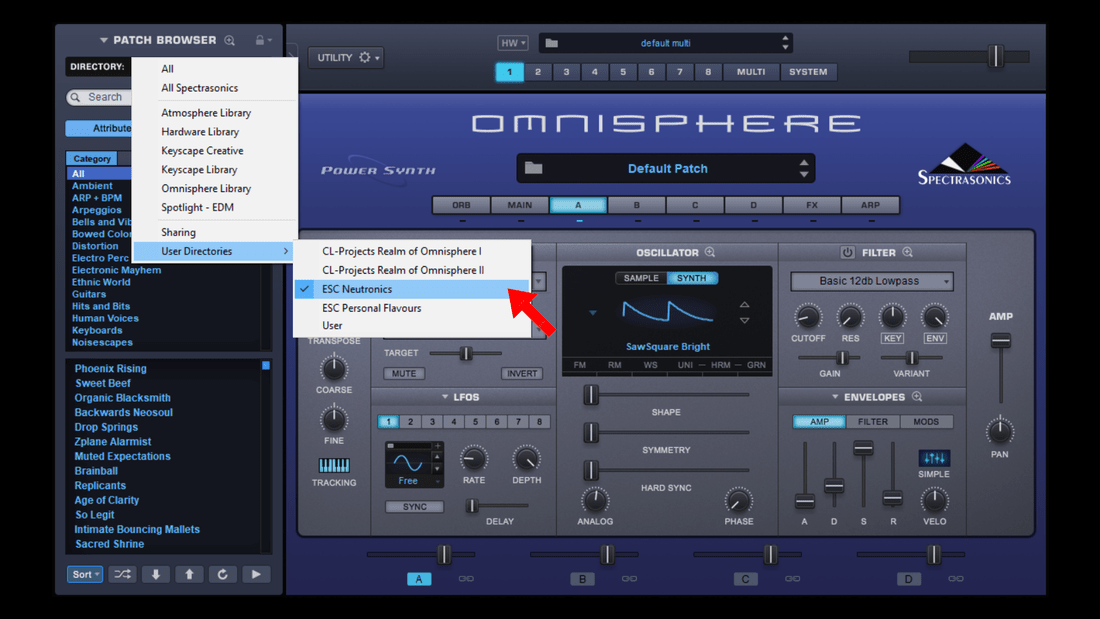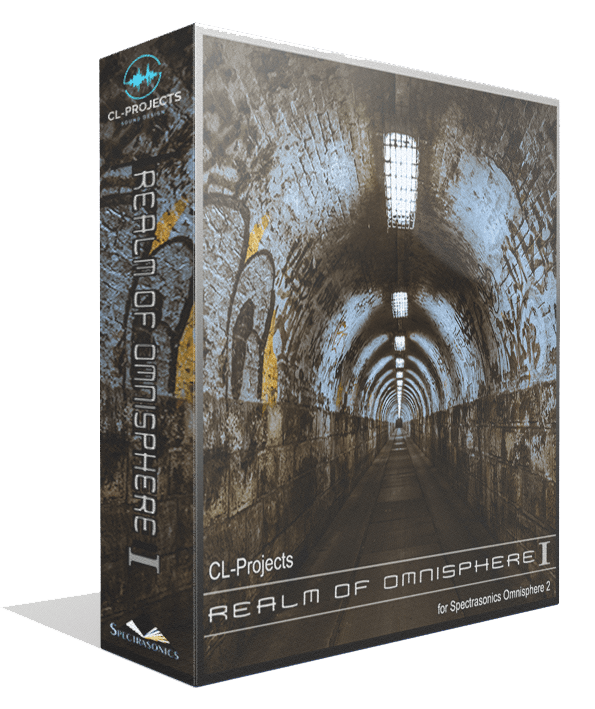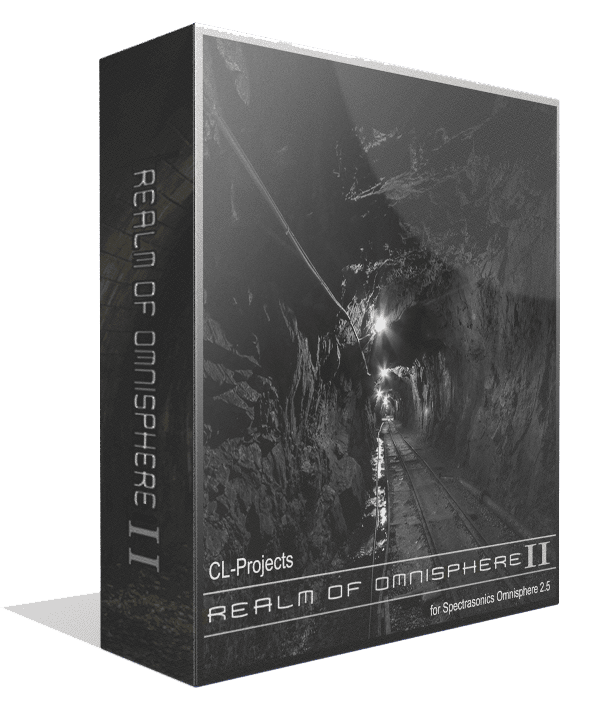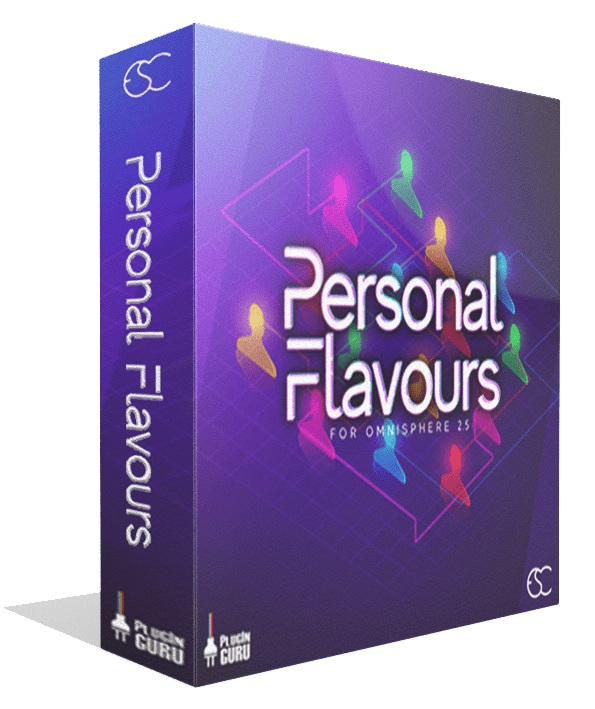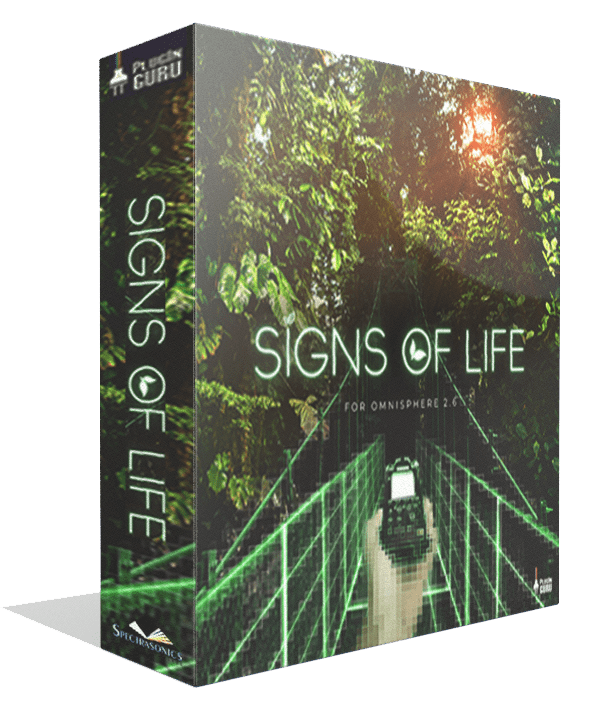CL-PROJECTS SOUND DESIGN
|
ESC Neutronics
197 patches for Omnisphere 2.6.3c or above |
- OUR GOAL
for creating this library was to first record custom patches we created with our Behringer Neutron semi-modular synthesizers (which we love very much!) From there, we imported the samples into Spectrasonics’s Omnisphere 2.6
which is where we could realize our vision with the samples we crafted. In the end we have 197 Patches and 125 new samples to present you for Omnisphere 2.6. We have also saved every patch plus 18 bonus patches in PlugInGuru’s Unify format. For more information about Unify, please visit: https://www.pluginguru.com/products/unify-standard/
THIS IS
the fifth library for Omnisphere 2 the ESC team has created for Omnisphere 2! Other libraries include The PlugInGuru Tribute Library, ESC Personal Flavours, ESC Deep Forest and The Heart Beats drum groove library. This collaboration of good friends allows us to create a very special library by the European Sound Collective diverse voicing team. This synergy of creative talent is not found anywhere else in our industry and truly makes our libraries unforgettable!
THE ESC
is a very unique group – our team consists of 14 of the best Sound Designers in Europe. Many of them have their own Sound Design Businesses and sell their incredible works to customers around the world. We’re blessed to have the creative vision from these programmers:
Burny Huber – ESC (Holland)
Henrik J Larsen JX3D - (Denmark)
Tim Dale - (England)
Jaap Visser – Triple Spiral Audio (Holland) www.triplespiralaudio.com
Stephan Baer – Sonic Underworld (Switzerland) www.sonicunderworld.comStephan Baer (Sonic Underworld)
Fred Nongat – Subsonic Artz (France) www.subsonicartz.com
Carl Lofgren - Plughugger www.plughugger.com
Anton Anru - (Russia)
Frank Dierickx – CL Projects (Belgium) www.cl-projects-sound-design.com
DJ Henky Johannson
Wolfgang Stindl – Ikarus Music – (Austria) https://ikarusmusic.com/
Caxa - (Thailand)
Marcel Krapels - (Holland)
Michael Muth
We hope you find TONS of joy and inspiration by discovering this ESC library.CL-PROJECTS PATCHES- BASS - Organic Bass FD
- BPM ARP - One Note Berliner FD
- BPM ARP - Twisted Square FD
- PAD - Antarctic Dust FD
- PAD - Deep Space Bells FD
- PAD - Sacrilege FD
- STRiNG - Artemis FD
- STRING - Immunity FD
- SYNTH - Deep SWEEP FD
- STNTH - Rubber Synth FD
ATTENTION- Neutronics only works in Omnisphere 2.6 or above.
- Follow the installation instructions as stated in the ESC Neutronics READ ME.pdf file or the Installation tab above.
- For Omnisphere 2.6.3c or higher
- 197 patches
- 125 soundsources
- Optional 215 presets in Unify format (requires Unify from PluginGuru)
- First unzip the file you have downloaded after purchase. Open Omnisphere and click on the UTILITY button and elect Install omnisphere as shown in image 1 below.
- Locate the ESC - Neutronics Omnisphere Unify folder you have jcreated and open ESC - Neutronics.omnisphere to install the patches.
- In case the ESC Neutronics bank isn't active in the left window after installation, you can access the ESC Neutronics patches by clicking on the DIRECTORY tab on the top left of Omnisphere’s main window, select the User entry and then selectt ESC Neutronics as shown in image 2 below..
- If you still can't see the ESC Neutronics patches after installing, click on the Refresh circular arrow button on the bottom left of Omnisphere’s main window as shown in image 3 below. . If ESC Neutronics is not visible after refreshing the database, either close Omnisphere and open a new instance and if even that doesn’t help, restart your DAW.
Note
- I recommend installing the patches via the standalone version of Omnisphere 2.6 since this seems to give less problems.
Screenshots
|
Contact
COPYRIGHT 2019 All rights reserved |