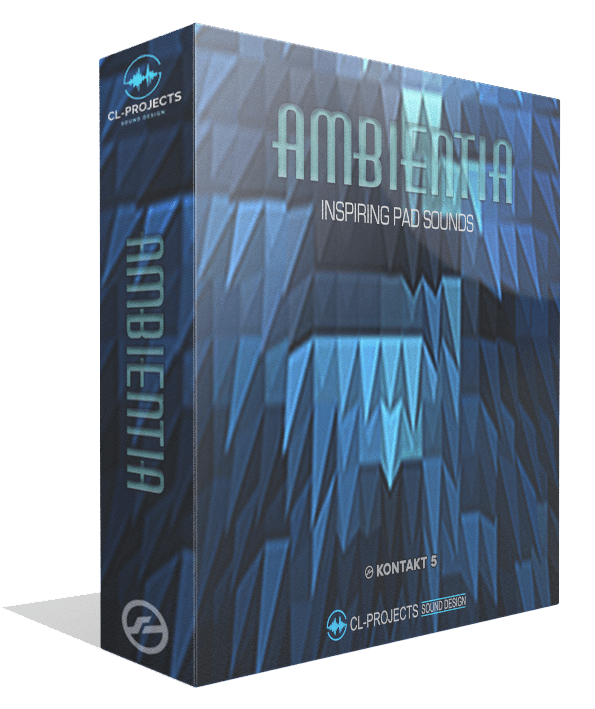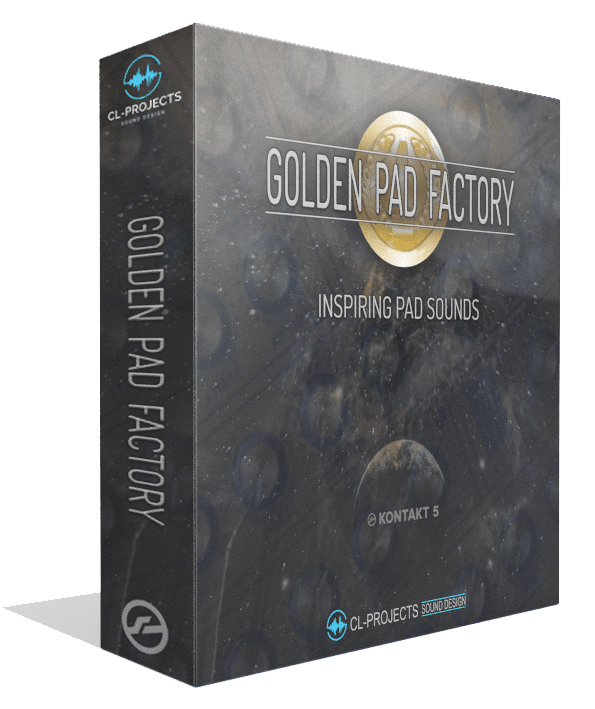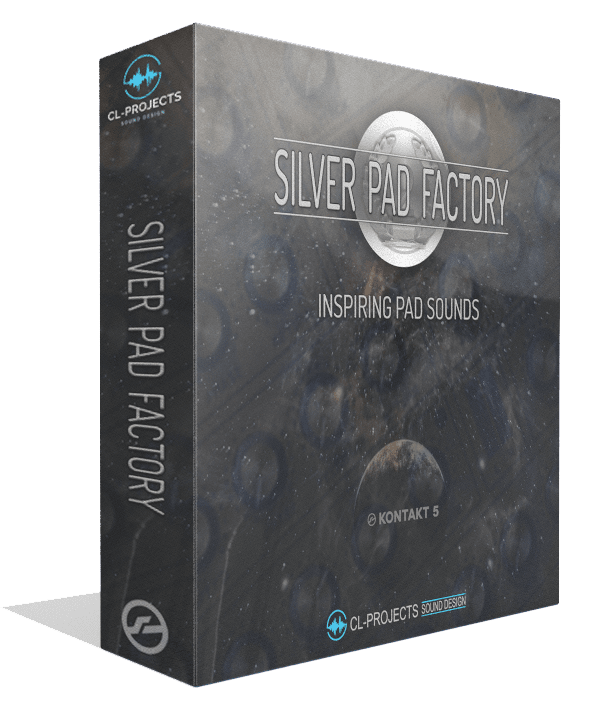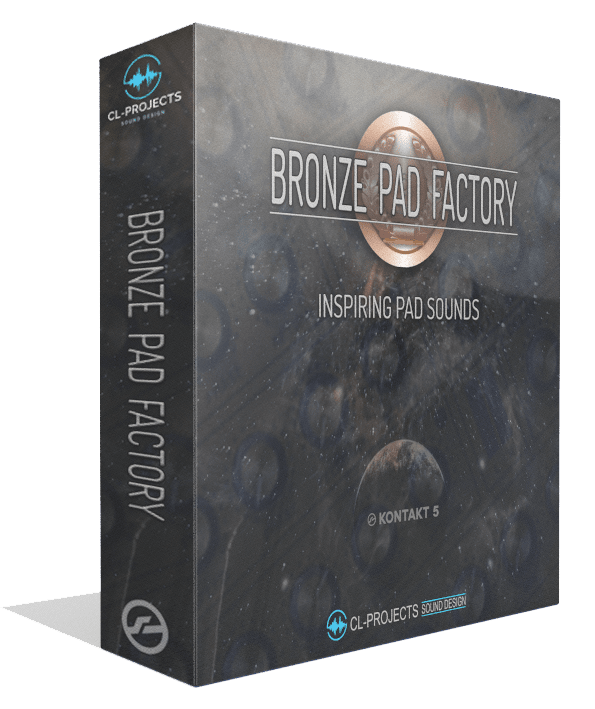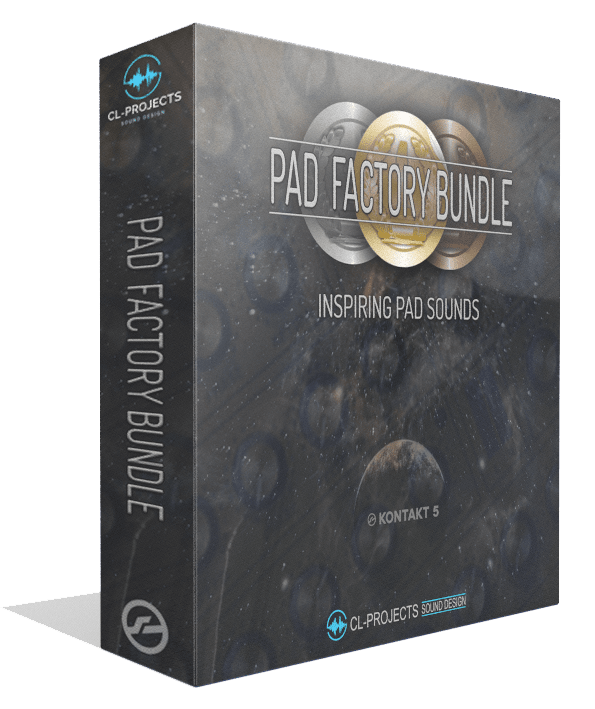CL-PROJECTS SOUND DESIGN
|
Ambientia
Inspiring Pad Sounds for Kontakt 5.1 or above |
- AMBIENTIA
is a Kontakt 5.1 sample library dedicated to inspiring pad sounds. The sounds are perfect for Ambient and New Age music. The sounds were derived from multiple hardware and software synthesizers and were edited and layered before sampling. Sounds can be customized to your own taste. The patches that use the Modulation Wheel as modulator for the Filter are marked with MW.
AMBIENTIA
is an add-on for the Pad Factory Bundle or the Golden, Silver and Bronze Pad Factory Kontakt libraries. It contains 50 Ambient Multi patches which were made with the Ambient and New Age music genres in mind but can also be used for other genres of music. These huge soundscapes will bring your Ambient and New Age tracks to life.
ATTENTION- You have to own the Pad Factory Bundle (Kontakt Bundle 1) or own the three Pad Factory libraries seperately to be able to use these multi patches.
- This library requires the Full Retail version of Kontakt 5.1 or above.
- NOT compatible with the free Kontakt Player.
- Follow the installation instructions as stated in the Ambientia Info & Installation.txt file or the Installation tab above.
- Available as a free download
- For Kontakt 5.1 (Full version, not for Kontakt Player)
- For owners of the Pad Factory Bundle or for the ones who bought the three Pad Factory libraries Golden, Silver and Bronze seperately
- 50 Ambient Multi patches (nkm) using the patches and samples from the Pad Factory series of Kontakt libraries (Bundle, Golden, Silver and Bronze), No samples included
- Huge soundscapes that are very suitable for Ambient and New Age music
- These huge soundscapes will bring your Ambient and New Age tracks to life
- For Pad Factory Bundle owners
- Unpack the Ambientia.zip file to a directory of choice.
- Delete the Pad Factory.nkc and the Pad Factory.nkr files since you don't need those. These are only necessary for the ones who bought the Pad Factory libraries seperately.
- Put the Ambientia folder from the archive file into your Pad Factory Bundle Multis folder until you get this: CL-Projects - Pad Factory Bundle > Multis > Ambientia.
- Don't rename the folder or place the patches in another directory or the patches won't find the samples .
For the ones who bought the three Pad Factory libraries (Golden,Silver & Bronze) seperately- You have to own all three of the Pad factory libraries to be able to use these multis.
- Unpack the Ambientia.zip file.
- Create a folder with the name CL-Projects - Pad Factory Bundle.
- Put the Ambientia folder, the Pad Factory.nkc and the Pad Factory.nkr files from the archive file into this folder.
- Place all your three Pad Factory libraries folders into this folder.
- Start Kontakt and open the Kontakt File Menu by clicking on the floppy disk icon.
- Select Batch re-save.
- Select Yes in the warning dialog box.
- In the file dialog box that appears, select the CL-Projects - Pad Factory Bundle you've just created. Don't open it, just select it.
- Click OK.
- Kontakt will now search for missing samples.
- A missing samples dialog box will appear. Select Browse for folder on the right hand side.
- In the file dialog box that appears, select the CL-Projects - Pad Factory Bundle you've just created. Don't open it, just select it.
- Click OK.
- Kontakt will now resave all the patches.
- After Kontakt resaved the patches, you can use the Ambientia multi patches by loading them via the Kontakt browser.
- Testimonials, Comments & ReviewsLOOT AUDIORobert Jackson: "GOOD PRODUCT. Good for sound design."
|
Contact
COPYRIGHT 2019 All rights reserved |