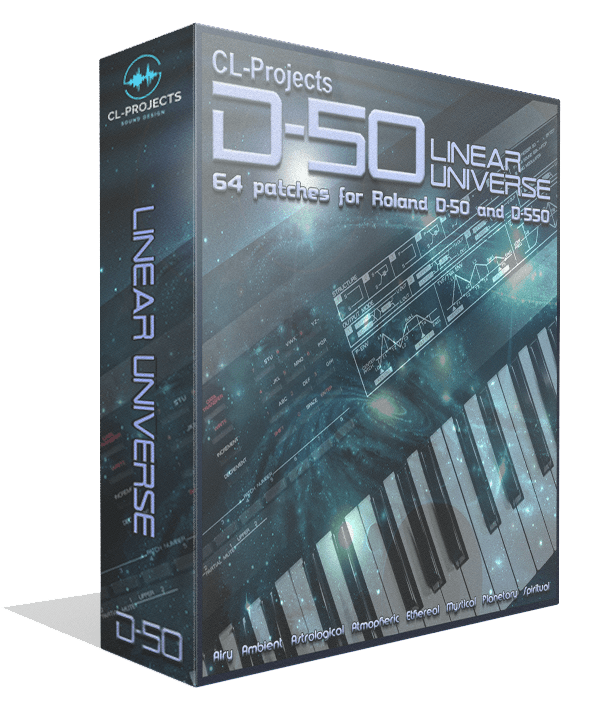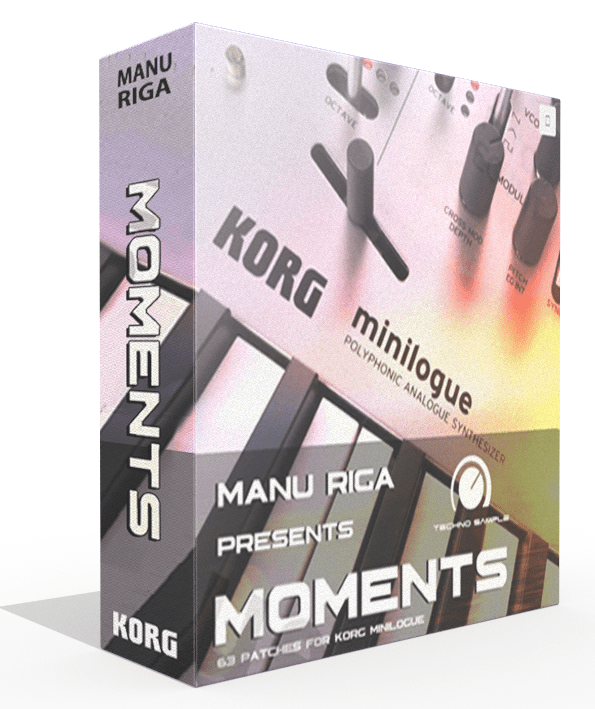S Y N T H E S I Z E R |
P A T C H E S |
CL-PROJECTS SOUND DESIGN
|
Alphasphere
64 new and inspring patches for Roland Alpha Juno / MKS-50 |
- THE ROLAND ALPHA JUNO
is a great sounding synth produced in 1986 and is still being used today. It uses membrane buttons instead of rotary buttons and sliders and the Alpha Dial is used to edit and browse through the parameters. It also had a better MIDI implementation than previous Roland synths, a nice LCD display, an LFO capable of a very slow rate for some cool sweeping effects, and a great bass sound! It also has chord memory, portamento and keyboard transposing. The Alpha Juno 1 was soon replaced by the Alpha Juno 2 which added a few MIDI & keyboard enhancements. The MKS-50 is an upgraded rackmount version of the Alpha Juno (source Vintage Synth Explorer)
ALPHASPHERE
contains 64 patches (8 banks of 8 patches) divided in a number of sound categories like Bass, Strings, Pads, Synths, Leads and Effects.
ALPHASPHERE
uses all the sound creating possibillities of the Alpha Juno. Most of the sounds are velocity sensitive and the the cutoff frequency of the sound is modulated depending on how hard the key is struck.
ATTENTION- The Alphasphere patchbank is compatibe with these synthesizers: The Roland Alpha Juno 1, Alpha Juno 2 & the MKS-50.
- Follow the installation instructions as stated in the Alphasphere Installation.pdf file or the Installation tab above.
- 64 patches (8 banks of 8 patches)
- In SysEx bank and SysEx patch format
- Velocity and aftertouch responsive
- 10 sound categories
Including:- Installation instructions
- Patch List
- MIDI-OX MIDI Utility Program
- We recommend using MIDI-OX (PC) for loading the bank into your synth. The MIDI-OX MIDI Utility Program is included in the Alphasphere package. For MAC users, we recommend SysEx Librarian which you can find here.
Before loading the bank into the synth, we strongly suggest to backup your sounds from the synth to a M-64C Memory Cartridge or to a computer. If you don't do this, all your sounds will be lost.Preparation- Connect the MIDI IN of your synth to a MIDI OUT of your computer, either via a MIDI interface or via a MIDI breakout cable of your soundcard.
- Connect the MIDI OUT of your synth to a MIDI IN of your computer, either via a MIDI interface or via a MIDI breakout cable of your soundcard. This is only needed when you want to backup your patches as described below.
- Install MIDI-OX and startup the program after installation.
- In MIDI-OX, open the Options menu and choose MIDI Devices...
- In the MIDI Inputs and MIDI Outputs boxes, choose the MIDI In and MIDI Out your synth is connected to.
- Click OK.
- Set the synths Memory Protect switch to Off (center position).
Backing Up- In MIDI-OX, open the View menu and choose SysEX.
- In the SysEx dialog box, open the SysEx menu and choose Receive Manual Dump... A small dialog box opens, waiting for the SysEx dump to be received.
- On your synth, while holding the DATA TRANSFER and WRITE buttons, push the patch number 1 button BULK DUMP. You will see Bulk Dump MIDI.o on the synths display. When the dump is complete, the screen will change to Bulk Dump ..END.
- In MIDI OX, click Done in the small dialog box.
- Still in MIDI-OX, open the Display Window menu and choose Save As...
- You can now save your bank to the computer.
Loading the Linear Alphasphere patchbank- Unpack the supplied zip archive file to a directory of choise.
- On your synth, while holding the DATA TRANSFER and WRITE buttons, push the patch number 2 button BULK LOAD. You will see Bulk Load MIDI.o on the synths display.
- In MIDI OX, open the Actions menu and choose Send and SysEx File...
- A dialog box will open from where you can choose the supplied Alphasphere.syx file.
- Double click on the Alphashere.syx file. The soundbank will now sended to the synth.
- When the send is done, the synths screen will change to Bulk Load ..END.
- Push the Group Memory button to be able to use the Alphasphere patches.
- Testimonials, Comments & ReviewsSynthmobBertrand B: Alpha Juno rebirth.Very good sounds, powerfull bass and very nice synth-strings.
|
Contact
COPYRIGHT 2019 All rights reserved |